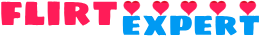Introduction to Tinder desktop

Many dating apps websites exist. Most people ask, can you use Tinder on a laptop? Well, like most matchmaking services, a desktop version of the app is available. Some dating sites focus on hookups, and others focus on long-term partners. Tinder is one of the leading matchmaking services that support both casual and long-term relationships.
The dating service is available both as a computer and smartphone version. The PC version makes the dating service available to many people around the globe. Even students in schools that do not allow having mobile phones can access the site using their laptops.
How to join the Tinder desktop platform
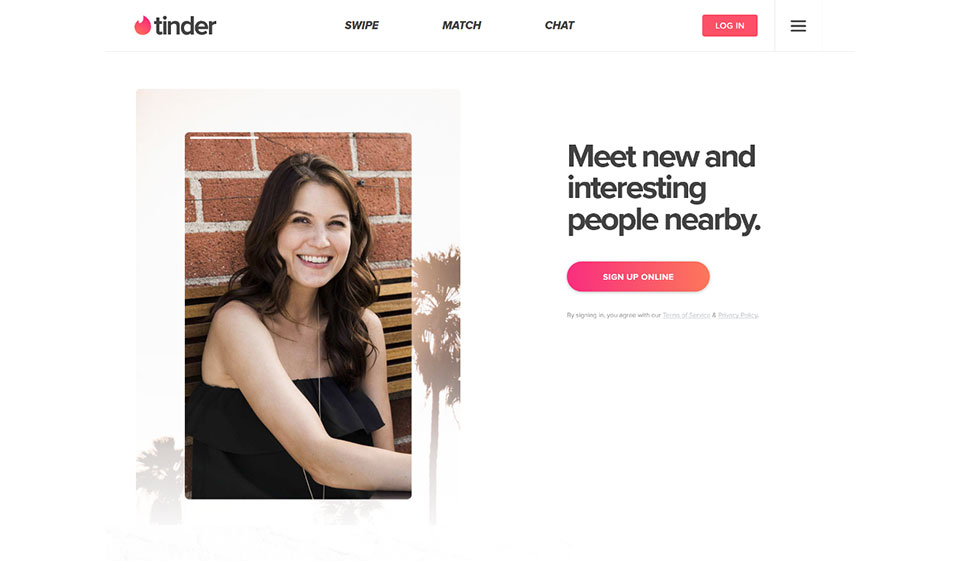
You can set the Tinder account using a web browser. The PC version does not require downloading anything.
You only need to search for the website.
There are two ways to register.
- You can use Facebook.
- You can become a member using your mobile number.
Depending on the details you use to create an account, the site will ask you to enter your mobile number or log in to your Facebook account.
When you use the mobile number option, you will get a text with a security code. Remember to permit the web page to use your GPS. The site uses it to connect you with nearby matches.
After all the above, you may begin using the dating platform.
How Tinder desktop functions

Using Tinder on pc is straightforward. It is easy to understand how to use it even if you are new to online dating.
The initial step is to create a profile that is visible to everyone that matches your requirements.
Once the profile is ready, you may begin swiping. The right swipe implies you like a person. The left swipe means you don’t wish to hook up with a person.
If two people like each other, they form a match. The chatting feature then gets unlocked.
Any time you come back to the website, you will see the profiles of your potential matches. So, you can swipe right or left depending on how you feel about them.
The desktop platform ensures that the chatting and profile remain unchanged, even when you move from mobile to PC.
So, when it comes to communicating with a match, everything needed gets accessed without challenges.
How Tinder on browser differs from the mobile platform

If you are used to the above Tinder features, that is awesome. You do not have to worry about the service being different from the mobile app. It is easy to adapt to the desktop version since the main features are the same.
The website has all the features that the Tinder app offers. There are only a few changes on the web platform.
The changes are, however, minor and easy to understand.
Below are the changes
Layout
The Tinder for pc platform has a bigger screen than the mobile app. The big size makes a difference when compared with the compact display on mobile devices.
The layout changes are noticeable. The left section of the display is for chats, while you can also swipe simultaneously. The modifications are convenient since the mobile device offers no oversight on users’ conversations when finding matches.
The app enables customers to pay attention to one section or tab at a time, whether you are on the chats, your profile, or the profiles of other members. So, the more expansive display lets you multitask and have a better overview of what takes place than when using a phone.
Profiles
The side desktop screen also changes the size of the pictures. The dating platform takes advantage of the large display and draws attention to the photos, which are small on phones.
When using the desktop site, members’ pictures are more crucial than ever. You can see and analyze their details. You will even see the image of the user you chat with throughout the conversation.
Swiping
On both Tinder web and mobile platforms, the right swipe implies you like a person, and the left shows you don’t like them. However, the swiping activity differs slightly since a computer does not have a touch screen like a phone.
The best alternative to Tinder desktop swiping is clicking and drag. You will be connecting and pulling the profiles of a person, depending on how you feel about them.
The click and drag option is the same as super like on the mobile device.
You can even use the X and heart icons that appear on the Tinder app below a user’s photo.
Another benefit the desktop platform brings is using keyboard shortcuts instead of swipe activity and other actions.
They include:
- You can use the right arrow to like.
- The left arrow is for disliking a user.
- The upward arrow opens the profile.
- The downward arrow closes the profile.
- The enter button sends a super like.
- The space bar displays the following picture.
It may take a long time to adapt to Tinder pc because you will need to use a mouse and a keyboard. However, once you get used to it, the speed and efficiency of using a mobile device and a computer will be the same.
Chatting

The chatting section on the Tinder app occupies the whole screen and puts users’ attention to their conversations. However, suppose you need to look at a person’s photos or bio when communicating. In that case, you will have to go to their profile and return to the messaging area.
On the other hand, the PC version lets customers view their matches, pictures, and bio while communicating. So, you will not need to slow down the conversation when you want to check something about your match. All the information you need gets displayed on the right section of the screen.
Tinder desktop version advantages

After answering the question, can you use Tinder on pc? It is time to know what its benefits are.
Though the dating platform maintains its functions both on desktop and mobile devices, a few things change for the better.
Below are the advantages of the PC site
Accessibility
Not every person wishing to date owns a smartphone or has access to the internet.
There are people with mobile devices that cannot connect to the internet or install apps. The Tinder desktop version is a perfect solution for such individuals.
Speed
The moment you adapt to the desktop design and controls, you will become much faster at finding matches and communicating with them than on the phone.
The PC version additionally lets users copy and paste faster than on phones. So, the chatting speed increases too.
Many people
The main reason why Tinder introduced the desktop version was to make the dating service more accessible. So, many singles from anywhere around the globe can use the service. The increased number of customers enables you to meet a wider variety of potential partners.
A large display
Tinder on computer has more display areas than the mobile app. As a result, users will never need to separate tabs from swiping, chat, or access profiles.
A large display also implies that customers can see other users’ details and analyze their bios better.
Discretion
These days, many people know Tinder and how it works. For example, you can recognize when people swipe right or left in public places. So, if you do not want strangers to get involved in your business, the desktop version is the perfect solution.
With a PC, you can look for matches without anyone noticing that you are on a dating site or just browsing the internet or checking your email.
Desktop only features
One of the things available on PC only is the shortcuts. Apart from that, there are other tricks that only computer users can do. A good example is pressing control and F to find words in conversations.
Drawbacks of Tinder desktop platform

Switching to the Tinder download for pc version has some effects, even if the service performs is still the same. The features are not different, but most users had challenges adapting to the desktop screen.
For example, if you are used to the mobile app, it will take time to adapt to typing and clicking instead of using a touch screen.
Apart from the above disadvantage, there is nothing else wrong with the desktop service.
Improving your Tinder desktop profile

Besides the excellent layout, the Tinder dating platform allows users to make their profiles attractive. It is possible to add photos and music. You can even link an Instagram account to let your potential partners learn more about you and even follow you. The same applies to Snapchat. You can connect your account to enable people to see your beautiful pictures.
The platform also allows linking to Spotify even if you do not have an account. Consider connecting the platform to showcase the kind of music you love.
You can also choose to create a simple profile and include a few details about yourself. However, you can increase the probability of finding a match if you make your page more detailed.
The platform allows adding short videos too to show others more about you. The site supports the LGBTQ community. There are options to select the best words that define people’s orientations. Customers can identify with three sexual orientations from a selection of nine.
Research has shown that the Tinder for windows platform suspends inactive accounts. So, if you do not use the site for long, you will lose access. Therefore, it would be best to keep visiting the site from time to time to avoid any inconveniences.
The large desktop display allows customers to see more profile details. The possibility determines whether you will get a match or not.
Though you cannot be sure whether other people are using the desktop version, it is better to make your profile stand out.
For your profile to positively impact other users, you need to do the following besides what got described above.
Photos
You have to upload your best pictures. One will be your profile photo, and the rest will appear in your gallery for people who visit your profile to see.
A photo is the first impression. Ensure it captures people’s attention and makes them want to read your profile.
Ensure it is a high-quality photo. Otherwise, it will not look good on a large screen. Also, if you are to choose between a full-body image and a picture of your face, pick the latter. Most online daters prefer seeing people’s faces to the rest of their bodies.
It is also good to use pictures that show you smiling. The photos make you appear friendly and easier to contact.
Also, consider uploading photos where you are alone. Group pictures can be confusing to other people. They will not be able to identify you, making it hard to decide if you are a match or not.
Ensure to upload several pictures as you can. For example, you can include photos of you having fun or doing what you like.
Bio
The photos are not the only thing that makes profiles stand out. Even the bio matters a lot. The information you write determines whether a person will choose you or not. So, if you do not compose it with care, you can fail to find matches.
The Tinder website bio should be brief and exciting. So, consider writing something that people will love about you. However, be careful not to end up sounding like you are bragging. You cannot write things that make you look like you are the perfect match on the entire platform.
Ensure only to include a few things about you without grammatical errors.
Tone
It is essential to consider your bio tone. Many times, the style depends on what you want from the dating platform. So, do not sound too serious if you wish to have fun.
FAQ
Both new and experienced customers have various questions besides, can I use Tinder on my computer? Find the answers to the most frequently asked ones.
How do you create the about me section on the Tinder desktop platform?
The about section should get crafted in a way that attracts the people you wish to meet. So below is what you have to do to stand out:
- Upload the best quality picture that shows your happy face.
- Share pictures that showcase what you love.
- Mention a few facts about you.
- Ensure there are no grammatical mistakes.
- Use a pleasant tone.
Who can use the Tinder desktop service?
The dating platform is available for the following people:
- Learners who get prohibited from having phones in school.
- Employees that get forbidden from using phones while at work.
- People whose devices lack enough storage space to download an app.
- Any person that does not own a smartphone.
How does the Tinder desktop platform work?
You can access the website using any browser. Below are the steps of using the platform.
- Register on the site using a phone number or your Facebook account.
- Expect to receive a message with a code.
- The platform will use your location to get you matches.
- If you already have an account. You can provide a username and password to log in.
How does Tinder differ from Tinder desktop?
The major Tinder characteristics remain unaltered on both the PC and the mobile version. The only noticeable differences are:
- The desktop version has a large display that changes the layout. You can chat while swiping.
- The PC version has bigger pictures.
- Desktop users click and drag instead of using the swipe option like on the mobile app.
- Desktop users can communicate while viewing photos.
Does Tinder have a web version?
Yes. You can access the site via any browser.
What will happen if one deletes the Tinder desktop account?
If you delete your dating account, your matches, chats, and profile details will get deleted. Once the action gets completed, you will not be able to re-access the dating platform.
Can Tinder get used if there is no mobile app?
Yes. You only need to load the dating site on your browser.
How does Tinder desktop get installed?
There is no need to install Tinder on desktop. Instead, the service gets accessed via a browser.


Top Dating Websites
- Introduction to Tinder desktop
- How to join the Tinder desktop platform
- How Tinder desktop functions
- How Tinder on browser differs from the mobile platform
- Layout
- Profiles
- Swiping
- Chatting
- Tinder desktop version advantages
- Accessibility
- Speed
- Many people
- A large display
- Discretion
- Desktop only features
- Drawbacks of Tinder desktop platform
- Improving your Tinder desktop profile
- Photos
- Bio
- Tone
- FAQ
- How do you create the about me section on the Tinder desktop platform?
- Who can use the Tinder desktop service?
- How does the Tinder desktop platform work?
- How does Tinder differ from Tinder desktop?
- Does Tinder have a web version?
- What will happen if one deletes the Tinder desktop account?
- Can Tinder get used if there is no mobile app?
- How does Tinder desktop get installed?
- Submit your review
- Top Dating Websites
- Dating Apps
- Sex Dating Sites
- Interracial Dating
- Russian Dating
- Christian Dating
- Gay Dating
- Casual Sex Dating
- Elite Dating
- BBW Dating
- Trans Dating
- Cougar Dating
- Adult Dating Sites
- Lesbian Dating Sites
- Gamer Dating
- Senior Dating
- Free Sexchats Rooms
- SilverDaddies
- Chat Avenue
- Mingle2
- SwingLifestyle
- Feabie
- Chatib
- Cougar Life
- Sugardaddymeet
- Spdate
- AsianDate
- FaceFlow
- LatinAmericanCupid
- BBWCupid
- InternationalCupid
You can find us at Lucho Quesada.
For all your questions and other queries, send as an email via [email protected].
Our address is at 42 Division Avenue, S, Grand Rapids, MI 49503.
Our website has extensive information about various products and dating services. All the reviews, testimonials, and comparisons are compiled based on personal experience, opinion, experience, and preference. Though our company does not sell anything, we intend to provide information to help consumers make better and informed decisions.
Advertiser Disclosure
This website contains information about various products and services. The content and data shared should not serve as professional advice or forecast and shouldn’t be treated as such. Some material and content may be sponsored; for more information, it will help read the advertiser disclosure.
This content was last updated on January 15th, 2025.