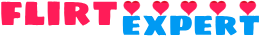How to Reset Tinder Easily: Ultimate Guide

Tinder is the current top dating platform in the market. People tend to love this app because of its superb features and usability. Are you also a regular Tinder user? If yes, then you already know how wonderful the platform is! But this guide is especially for those who want to know how to reset Tinder account. In this article, our dating experts have revealed the seven best ways of resetting Tinder. So, if you are tired of your old account and want to create a new one without any hassle, then reading this guide will help you a lot. Therefore, do not hesitate and delve into the article.
Why Should You Reset Tinder and When?
Tinder users are spread all over the world. It has gained so much popularity because it caters to almost every dating niche; be it casual hookups or serious commitments, one can find it in Tinder. As you are reading this guide, we assume that you already have a Tinder account. If you, too, love the app, like most other people, then we understand why. But have you been noticing changes in the platform recently? Are you not getting many suggestions these days to swipe on? We get it! You are not the first one who is facing this issue with Tinder. Many users before have reported the same. They have even tried to change their location, use filters, and do whatnot, but nothing worked. It is one of the major reasons why you should reset Tinder. Restarting your profile will help you get fresh suggestions, and bountiful matching offers in no time.
It is seen that the poor number of suggestions and matches is not a profile glitch; but instead, it happens because your account is not well optimized. Maybe you have put a profile picture that no longer works in online dating, or perhaps you have written a bio that is too clichéd to attract members. In either case, it will be best if you create a new Tinder account.
If you are wondering when to restart the account, well, you can do it anytime you want. However, for those who have a paid subscription to the platform, we would recommend you wait until the membership period is over. It is so because if you delete the account in the middle of the subscription, Tinder won’t refund your cash. But if you think waiting won’t help, then just leave it and follow the steps given by us to create a brand new Tinder profile!
Stepwise Guide to Make a New Tinder Profile
Tinder has very strict policies for its members. For example, it does not allow one person to have multiple profiles on the platform, and when found, both the accounts might get deleted. They do it by gathering all the essential data of each profile. If the data of any two profiles matches, then Tinder takes strict action against the user. That is why using the same email ID or phone number is never a good idea when you reset Tinder.
How Can a User Reset Tinder ELO?
Users are often confused about how they can reset their Tinder ELO. Trust us, the process is straightforward when you know the proper steps. Are you wondering who can guide you through? Well, we can! We have shared the stages below. Have a look!
Delete Your Existing Profile
The very first thing that you should do to reset the ELO is deleting the existing profile. Unless your old account is deleted from the Tinder database, creating a new one is a bad idea, and you already know why. If you are wondering how to delete the Tinder account and start over, you can delete your profile by visiting the app’s settings section and clicking on ‘delete account.’ Unfortunately, at times, the app lags, and users can’t often find the delete option anywhere. If the same happens to you, you can solve it by simply uninstalling the app and then downloading it again. Also, please cancel your subscription before removing the profile. Tinder will charge you the monthly subscription fee if you forget to do this, even if you do not use the account.
Uninstall the App
After deleting the account, uninstall the Tinder application from your phone. Also, go to your phone storage and delete any data or cache files related to the app. Once done, complete the steps given further before reinstalling the app.
Create a New Email Id
You cannot create a new profile using the same email address. So, make sure you make a new one. Your task does not finish here. You will have to sync that email id on all other platforms like Facebook, Instagram, etc. Also, connect it with the app store of your device before reinstalling the app. Yes, this step requires a lot of effort, but you cannot take further action without doing it. It is the email id that you will use in creating the new account.
Get a New Phone Number
Just like a new email id, you will also need a new phone number. So, visit any local mobile store and get a new sim card. If you already have a number that hasn’t been used on Tinder before, then you can use that one too. Hence, this step can’t be complete unless you use only one mobile number.
Create a New Facebook Profile
Creating a new Facebook account is also necessary as you need to connect your Facebook profile to Tinder. Please do use your new email id and phone number while setting up this profile. Make sure that the account does not look fake. Some signs of a fake profile are:
- One profile picture
- Not many likes
- Not many friends
- Not many posts
To avoid these issues, you can create the profile and start using it regularly for a few weeks before connecting it to your Tinder account. Do not delete your old Facebook account unless this one is completely created. From there, you can check the pages you have liked before, and you can also use the friend list of that profile to make friends here. Also, upload several pictures in the new account to make it look authentic.
Reinstall the Tinder App
Once you have a new email id, phone number, and Facebook profile, it’s time for you to download the app again. As we have said before, do not forget to sync your new email id with the app store before downloading.
Create the New Tinder Account
Finally, you are all set to reset Tinder. Creating a Tinder profile is easy, and as you have already used Tinder, we hope you know how to do this. In brief, all you need to do is provide a few basic details like name, email, gender, location, and so on. Once done, you will have to put up a profile picture, connect your social media accounts and write the bio to get started. That’s it! With all the new data in hand, creating the new profile won’t take long.
Can I Approach Tinder Reset in Some Other Way?
The process mentioned above is the best if you want to reset Tinder matches. However, the process might seem difficult to those who do not want to create everything from the start. If you also want to reset your Tinder without changing any data, there is another way out.
Yes, it is true that Tinder collects all the data and keeps it with them. But do you think it is forever? Of course not! There are over millions of users on Tinder, and Tinder can’t keep all the data saved for each member in their database. So, how long does Tinder remember your profile? As per the experts, Tinder keeps the info of a deleted profile for 90 days, after which it gets deleted. Those who have no hurry to create a new profile can wait for ninety days before reinstalling the app. If you are wondering what you shall be doing at this time, we have a few suggestions:
- You can get a photoshoot done for collecting some hot pictures for your profile.
- You can also take inspiration from the net to come up with a kickass bio.
- You can create a list of openers that are unique and not copied from elsewhere.
These three things are a must if you want to find good matches. So, do not waste your precious ninety days but instead use them in preparing for the love battle. Come with the best ideas so that you can stand out and make a worthwhile impression on other members.
After ninety days have passed, install the app again. Do not create a new profile. Instead, log in to your old account using the old credentials, and you will be good to go!
Few Things to Keep in Mind
Even if you follow the stepwise method to make Tinder reset swipes, your account can still get banned. It happens because most people do not know what they should be aware of while resetting the account. But here, too, we have got you covered!
Do Not Link Any if Your Old Accounts
As we have already told you, creating a new Facebook account is a must. But also keep in mind that if you are linking any other social media account, it must be new. For example, if you provide the link to your old Instagram, there are high chances that your profile will soon get banned. The same goes for other popular platforms like Snapchat and Spotify. So, either create a new profile for all the media or avoid linking them to your Tinder account. There is no in-between.
Do Not Use Your Old Credit Card
Tinder already knows the credit card number that you used last time while buying the subscription. So, using the same credit card again will put you in trouble. We know that getting a new credit card is complex, and just because you want to reset your Tinder would not be enough reason. Hence, what you can do is to ask for a card from a close one. Then, pay from their card and return the money via some other method. This way, you can skip applying for a new card and still avoid paying from your old one.
Buy a New Phone
It is not required in most cases because Tinder does not create any obstacles if a person uses the same phone to create a new profile. However, there are times when the platform might get a little too strict and start showing tantrums. In such cases, you will need a new phone. We know that a new mobile will cost you a lot. That is why if you have a spare phone at home, then try using that one. You can also ask for an extra mobile from friends. But if nothing works, then buying a new phone is the last resort.
Do not Upload the Same Pictures
Uploading a similar set of pictures that you had in your old account can get you in trouble. So, better come with new pictures this time. If you want to upload your old photo in any case, then you can do so by editing them slightly. For instance, you can play with the filters or maybe crop the image a bit.
How to Reset Matches, Likes, Swipes and ELO?
The Tinder algorithm has always been a deeply hidden secret, so no one knows exactly how to reset matches on Tinder. However, there are few tricks that one can apply to find the answer to the question: does Tinder reset left swipes or give back the matches from the old account? Read below to know the tricks!
ELO Score
If you had an excellent ELO score in your old account and want the same for the new one, we recommend you use the account regularly for the first few weeks. When you become an active user on Tinder, your profile will get additional visibility. To increase the ELO score, you don’t have to swipe right on every profile. This score is calculated based on how many members liked your profile. So, your main focus should be on a great profile photo and a decent bio!
Likes and Matches
Resetting the matches is not possible technically. However, you can still do it if you continuously keep swiping throughout the day. When you use the account for a long time, the previously matched people will start showing up. You can swipe them right and wait for the match to happen. The same goes for the likes.
Suppose you swipe someone left by mistake, no worries because Tinder shows one profile multiple times. Paid users are also allowed to use a unique feature that enables them to reverse their left swipe!
Advantages and Disadvantages of Tinder Reset
Now that you know how to reset your Tinder let us brief you on the pros and cons of the process. Starting with the pros:
- You get another chance: If you have swiped left to some of the nice members in the past, resetting the account will give you a chance to correct the mistake. Now, you will get to see the members again, and you can make a better decision this time. Also, you get a chance to improve your profile quality by putting up good pictures and bio.
- Increased visibility: New members active on the platform get a higher visibility count than the old members. So, when you reset your profile, spend maximum time on Tinder, and soon you will start getting liked by some of the stunning members.
- Reports vanish: If many members have reported your old account, all those reports will vanish with the new profile. However, please be careful not to repeat your past mistakes and avoid getting blocked by the members.
The drawbacks of resetting Tinder are:
- It takes a lot of time and effort: If you have read the entire stepwise guide of resetting Tinder, you already know how much time and effort it takes. You have to be patient enough while creating everything from scratch.
- You will lose your membership: If you reset Tinder in the middle of your subscription period, you will lose the paid membership plus the money.
- Chances of getting banned: Even if you do everything right, the chances of getting banned are not 0%. You can still get banned if Tinder gets to know about your real identity somehow.
Is Resetting Tinder a Good Idea?
Users are often confused about whether they should reset Tinder at all or drop the idea. Well, to be honest, the answer is both yes and no. Let’s start with why resetting Tinder isn’t a good idea. Tinder has become more cautious than before, and it is because they have seen many members reset accounts frequently. There were a few members who used to create multiple new accounts within a month. Tinder’s algorithm got disturbed by this, and since then, Tinder has come up with stricter policies. Now, one can, of course, reset their account, but there is no guarantee whether the new account will run without getting banned. Therefore, resetting is not always a good idea.
However, if you are sure that your old account sucks and have better ideas to implement in your new profile, you should go for it. Make sure that you have got better pictures and bio than the last time when you create a new account. If you wonder what kind of photos and bio work on Tinder these days, then read on!
Tips on Selecting a Tinder Profile Picture
Your profile picture is the game-changer. If it’s good, you will get many matches, but getting matches will also become difficult if it’s not good enough. That is why we are here to help you with the kind of profile picture you should pick up for Tinder. The picture must contain these things:
- It must show your personality;
- You should look confident enough;
- Your face must be visible;
- If you have a good body, then show it off, however, not in the form of shirtless pictures. You can superficially show your muscles even while wearing a sexy shirt;
- If you have a nice smile, don’t feel shy to show it wide.
Do Not Upload a Group Picture
Your profile picture should be showing YOUR face clearly. So, make sure that you are the only person visible in the picture. If you upload a group photo, most members won’t understand who you are. Also, do not upload a photograph with another person. Let the profile picture be all about you.
Upload a Photo from Your Recent Trip
If you love traveling or went on a trip recently, we assume you have a good collection of pictures. Therefore, you can upload one of your photos from the trip as a profile picture. Usually, such images work well because they show you as a person who loves to have fun, and most people would want to date such a person.
Upload a Photo from Your Gym
If you work out in the gym daily, take a cool picture there and put it up as your profile photo. You don’t have to pose shirtless for a gym photo. Instead, pick an image in your workout clothes because that looks sexier. Gym photos have been doing great on Tinder recently. Hence, try it for sure!
Write a Good Bio
The next thing that comes after the profile picture is the bio. If you can’t do that well, then getting matches will become difficult. Providing some details about yourself in the biography is a good option because it won’t make you a shady person whose background is unclear. Some Tinder bio tips are given below!
Keep Your Bio Optimistic
Life is not always happy, but your Tinder bio can be! If you are having a bad day, that should not reflect in your bio. Instead, your Tinder bio should beam with positivity because it is what attracts the most attention. If you whine in your bio about how your ex dumped you recently, then trust us; no one would care to swipe right. So, keep it short and positive!
Make Sure Your Bio Reflects Your Personality
Make sure your bio shows your brightest sides. For example, if you are funny, do not straight up say that in your bio. Instead, write something that makes a member believe that you are truly funny. The same goes for being romantic. If you are romantic, you don’t have to write something lame like “I will bring you flowers every weekend” because that is not very realistic and probably you won’t. So, write something that makes you romantic, funny, and confident without you saying it straight.
Write the Perks and Drawbacks of Dating You
This type of bios is in fashion these days. Here, you will simply have to write the pros and cons of dating you. Write the benefits that one can get when they date you. Don’t be cheesy but instead, be confident and funny, as we have said before. In cons, you don’t have to say bad things about yourself. Write something funny like “I am not your favorite actor!”
How Did Our Team Find You the Best Tinder Resetting Ways?
While writing this guide to help you learn more about how to refresh Tinder, our team made a few Tinder accounts themselves. Then they deleted it and created a new account in various ways. Out of all those tried and tested ways, the two discussed above worked the best and were included in this guide. Unfortunately, the other methods did not work out well because the new accounts soon got banned by Tinder. But the ones that we shared in this guide were tried on at least three new profiles, and they worked wonders. So, these methods are definitely worth a try!
Final Word
We hope this guide helped you learn about how to make a new Tinder without getting caught. If you follow our tips, then it won’t be difficult to reset your Tinder profile. You can try one method first and try the second one only if the first one fails. We recommend you wait for ninety days if you are not in a hurry because creating everything from scratch be difficult. But if you do not have time and want to start connecting with local singles again as soon as possible, go for the first method. So, how are you planning to reset your account? Feel free to share with us!
FAQ
We have answered a few FAQs on how to reset Tinder. Keep reading!
Can a Member Reset Tinder Swipes?
Yes, you can easily reset your swipes if you start swiping after 12 hours have passed since you swiped last. You can also buy the premium subscription if you want to reset swipes.
Can I Skip Deleting My Original Tinder Account for Resetting?
No, you cannot do so. You must delete your account and follow the steps given in the guide to reset your Tinder profile. If your old account exists in the Tinder database, you cannot create a new account because the team will soon ban it.
What Are the Pros of Tinder Reset?
Some pros of resetting your Tinder profile are:
- You will get another chance to swipe right those people who you have swiped left in the past.
- Your profile will get automatically boosted by the platform.
- You can come up with better strategies for getting attention from members.
Is Tinder Resetting Possible?
Yes, it is possible, and that’s exactly what we have shared in this guide. If you read the full article, you will get to know the best ways of resetting your Tinder easily.
How Can I Delete My Tinder Account?
You can delete your Tinder account by following the steps below:
- Login to your profile.
- Go to the settings of the profile.
- Click on ‘delete account.’
Is It Possible to Change Account Name?
No, Tinder does not allow its members to change their username or age. The only way of doing so is by removing your original account and creating a new one.
How Can I Clear the Tinder Gallery Cache?
Go to your phone storage and click on ‘clean trash.’ There you will find the option to clear the cache. All the waste cache will get deleted from your phone when you click on that, including the Tinder photo cache.
How Can I Reset My Tinder Profile with the Help of Facebook?
Go to your Facebook account and click on settings. Then choose apps and websites and find Tinder from there. Now click on ‘remove app’ and confirm. Once the app is removed from your Facebook, create a new Facebook profile and use it to create a new Tinder account.
Within How Much Time Will the Tinder Likes Reset?
Tinder has a daily limit of likes, which is around 100. If you have exhausted all the likes assigned to you in a day, wait for twelve hours because that is the minimum time the likes get updated. Or, you can also go for a paid account and enjoy an unlimited number of daily likes.
How Can I Reset My Location on Tinder?
Paid members get to use a feature called ‘passport’ that allows them to hide or change their location.
How Can I Reset Age Restrictions on Tinder?
You cannot change your age on Tinder. To do so, you will have to delete the existing account and create a new one.
Can I Reset Left Swipes on Tinder?
Yes, you can. Paid members can do so by using the ‘rewind’ feature. Free members who have left-swiped someone will eventually get to see the person on their feed again, so no worries!


Top Dating Websites
- How to Reset Tinder Easily: Ultimate Guide
- Why Should You Reset Tinder and When?
- Stepwise Guide to Make a New Tinder Profile
- How Can a User Reset Tinder ELO?
- Can I Approach Tinder Reset in Some Other Way?
- Few Things to Keep in Mind
- Do Not Link Any if Your Old Accounts
- Do Not Use Your Old Credit Card
- Buy a New Phone
- Do not Upload the Same Pictures
- How to Reset Matches, Likes, Swipes and ELO?
- ELO Score
- Likes and Matches
- Advantages and Disadvantages of Tinder Reset
- Is Resetting Tinder a Good Idea?
- Tips on Selecting a Tinder Profile Picture
- Do Not Upload a Group Picture
- Upload a Photo from Your Recent Trip
- Upload a Photo from Your Gym
- Write a Good Bio
- Keep Your Bio Optimistic
- Make Sure Your Bio Reflects Your Personality
- Write the Perks and Drawbacks of Dating You
- How Did Our Team Find You the Best Tinder Resetting Ways?
- Final Word
- FAQ
- Can a Member Reset Tinder Swipes?
- Can I Skip Deleting My Original Tinder Account for Resetting?
- What Are the Pros of Tinder Reset?
- Is Tinder Resetting Possible?
- How Can I Delete My Tinder Account?
- Is It Possible to Change Account Name?
- How Can I Clear the Tinder Gallery Cache?
- How Can I Reset My Tinder Profile with the Help of Facebook?
- Within How Much Time Will the Tinder Likes Reset?
- How Can I Reset My Location on Tinder?
- How Can I Reset Age Restrictions on Tinder?
- Can I Reset Left Swipes on Tinder?
- Submit your review
- Top Dating Websites
- Dating Apps
- Sex Dating Sites
- Interracial Dating
- Russian Dating
- Christian Dating
- Gay Dating
- Casual Sex Dating
- Elite Dating
- BBW Dating
- Trans Dating
- Cougar Dating
- Adult Dating Sites
- Lesbian Dating Sites
- Gamer Dating
- Senior Dating
- Free Sexchats Rooms
- SilverDaddies
- Chat Avenue
- Mingle2
- SwingLifestyle
- Feabie
- Chatib
- Cougar Life
- Sugardaddymeet
- Spdate
- AsianDate
- FaceFlow
- LatinAmericanCupid
- BBWCupid
- InternationalCupid
You can find us at Lucho Quesada.
For all your questions and other queries, send as an email via [email protected].
Our address is at 42 Division Avenue, S, Grand Rapids, MI 49503.
Our website has extensive information about various products and dating services. All the reviews, testimonials, and comparisons are compiled based on personal experience, opinion, experience, and preference. Though our company does not sell anything, we intend to provide information to help consumers make better and informed decisions.
Advertiser Disclosure
This website contains information about various products and services. The content and data shared should not serve as professional advice or forecast and shouldn’t be treated as such. Some material and content may be sponsored; for more information, it will help read the advertiser disclosure.
This content was last updated on January 15th, 2025.